Cryptocurrencies and crypto solutions are becoming increasingly common, which makes managing your assets safely and efficiently more important than ever.
For users on the Ethereum blockchain, MyEtherWallet (MEW) stands out as a trusted option. It provides a user-friendly solution for creating wallets and managing ERC-20 tokens while giving users full control over their private keys.
So if you’re looking for a reliable Ethereum wallet, here is how to set up MyEtherWallet.
An Overview of MyEtherWallet
MyEtherWallet is a free, open-source software wallet for managing ERC-20 assets. It was launched in 2015, being one of the first tools built for the then-new Ethereum blockchain.
MEW is a non-custodial solution. Users get ownership of their myEtherWallet private keys, enhancing security, privacy, and asset control. Owning your private keys allows you to use the wallet at will, from anywhere in the world, without being required to provide personally identifiable information as you would when using custodial wallets.
MEW offers a wide range of features, including:
- Creating and managing Ethereum wallets.
- Sending, receiving, and storing ETH and ERC-20 tokens.
- Accessing decentralized applications (dApps) for token swapping and staking.
MEW primarily supports the Ethereum mainnet and its associated assets, including ERC-20 tokens and ERC-721 NFTs. Its functionality has also been expanded over time to include other EVM-compatible networks like BNB Smart Chain (BSC), Polygon, zkSync Era, Base, and Arbitrum.
MEW is available as a mobile wallet for Android and iOS. It can also be accessed on the web or via the Enkrypt browser extension, which is compatible with even more blockchains (including Bitcoin).
Requirements for Creating a MyEtherWallet
Before setting up your wallet, ensure you have:
- An internet connection: Crypto wallets require stable internet to connect to and sync with the blockchain. This is how they show you your wallet balance and conduct transactions.
- Compatible browser: If you want to use the browser extension, having a compatible application like Chrome, Firefox, or Edge is needed for optimal performance.
- Basic understanding of cryptocurrency: Familiarize yourself with key crypto concepts like wallet addresses, public keys, private keys, and gas fees.
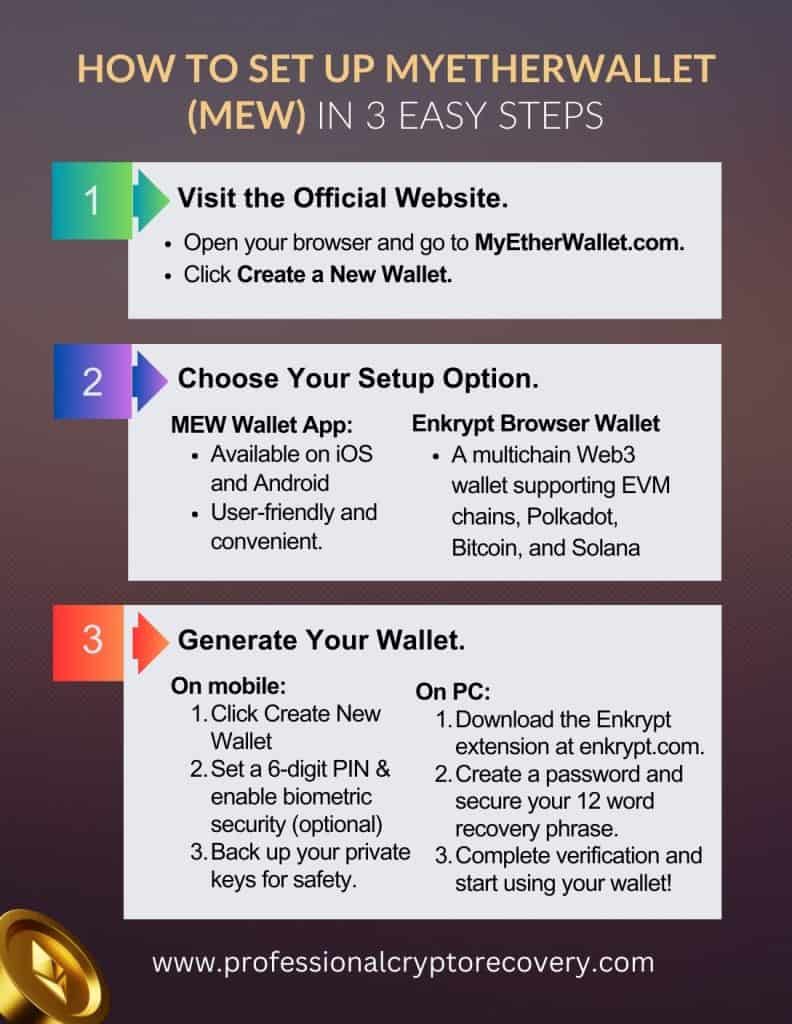
How to Set Up MyEtherWallet and Create an Account
Getting started is quite straightforward. Here is a step-by-step guide on how to set up MyEtherWallet.
Step1: Visit the official website
Open your browser and go to MyEtherWallet.com.
Click on Create a New Wallet.
Step 2: Pick your option
There are two ways to create a MEW account: the MEW wallet app or the Web3 browser wallet Encrypt.
The MEW app can be downloaded on iOS and Android. It is a highly-rated wallet app with a friendly UI that makes it convenient to use.
On the other hand, Enkrypt is a multichain web3 browser wallet built by MEW. It supports all EVM-based chains, Polkadot, and Substrate chains, plus Bitcoin and Solana, making it much more flexible.
Step 3: Generate a new wallet
On mobile:
- Click on Create New Wallet. The app gives you a brief guide on crypto safety.
- Read the guide and select Create Wallet when you get to the bottom.
- The wallet will prompt you to create a 6-digit PIN: choose a strong combination.
- You can also enable biometric authentication (if your device supports it) for extra security.
While you can immediately begin using your MEW application after this, you should back up your private keys. The app will automatically prompt you to do so; accept and follow the steps to back up your keys.
On PC:
- Open your browser, go to enkrypt.com, and download the extension.
- Launch the application and select Create New Wallet.
- You’ll be asked to create a password; pick something strong but memorable.
- Next, the wallet will show you your 12-word recovery phrase. Make sure you copy it; you’ll need to complete a verification process on the next step.
- After verification, click on Finish. Your wallet is ready to use.
Setting Up Security Measures
Non-custodial wallets only give you the tools you need to manage digital assets. The rest, including security and recovery, is up to you. This makes it important to set up and maintain robust security measures. Here’s what it entails:
- Are you on a legitimate website?
Make sure that the URL is correct when you visit MEW’s website. Some scammers create fake copies of websites to steal assets from unsuspecting users.
- Use a strong password or PIN to secure your application
The MEW app uses a PIN, while Enkrypt lets you set a password to prevent unauthorized access to the application. This PIN/Password:
- Should be hard to guess or even brute force in the absence of a hint.
- Should not be reused from other accounts.
- You can enable biometric authentication on the Mobile app.
This ensures the safety of your assets in case someone gains access to your wallet application.
Accessing and Managing Your Wallet
Access to MEW is secured by a PIN on mobile and a password on the web extension, which you’ll need to provide every time you open the wallet.
The UI is pretty clean on either application. On mobile, it shows you your total portfolio value across all chains, but you can filter by each individual chain.
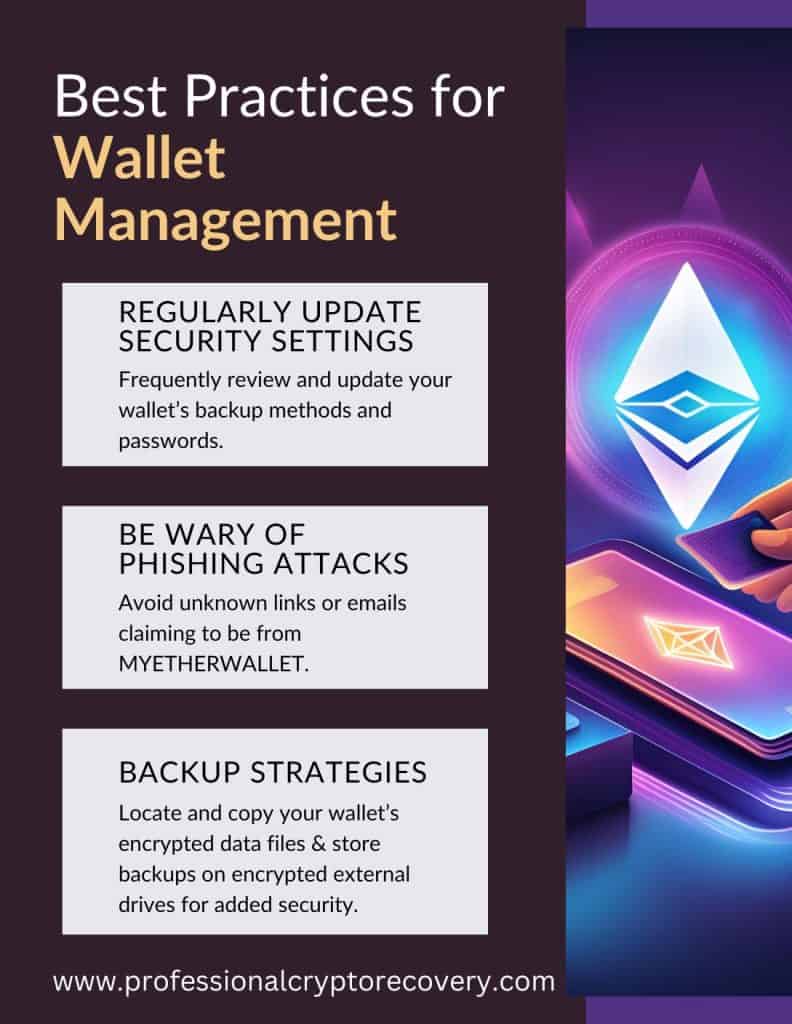
Best Practices for Wallet Management
- Regularly Update Security Settings
Review and update your backup methods frequently.
- Be Wary of Phishing Attacks
Phishing is a constant threat in crypto. According to Scam Sniffer, a web3 anti-scam firm, 33k victims lost $127 million to phishing scams in Q3 of 2024 alone.
To stay safe, avoid clicking on unknown links or emails claiming to be from MyEtherWallet. MEW developers will never contact you and request information regarding your wallet. Furthermore, only use the official website or mobile app.
- Backup Strategies for Wallet Data
You can back up your wallet’s data files for extra security. These files contain the wallet’s keys and are encrypted by your password. To back up your data, locate these files, copy them, and store the backups on encrypted external drives.
Troubleshooting Common Issues
Connectivity Problems
If you’re Unable to Connect to MyEtherWallet:
- Ensure your internet connection is stable. Try switching to a different network if the issue persists.
- Check if the MyEtherWallet website URL is correct.
- Clear your browser cache or try accessing the site using an incognito/private browsing window.
Account Recovery
Some problems are a bit more serious.
Lost MyEtherWallet Private Key
Unfortunately, MEW cannot recover lost private keys. If you have your wallet backed up with a Keystore file or a recovery phrase, you can restore access using those credentials.
Forgot Password for Keystore File
There’s no way to reset the password. You’ll need to use the original password to decrypt your keystore file or restore the wallet using your seed phrase. Try to recall or cross-reference with any saved records.
Restoring Using Recovery Phrase
Download a new application and select to import an existing wallet instead of creating a new one. Then, enter your seed phrase and set a new PIN.
You can also do this on MEW’s website;
- Select the last option marked: Software.
- On the next page, select Mnemonic Phrase as your recovery option.
Nonetheless, MEW doesn’t recommend this approach for security reasons.
Accidentally Sent Funds to the Wrong Address
Transactions on the blockchain are irreversible. If you know the recipient, reach out to request a return. Otherwise, consider your assets unrecoverable.
Where to Find Support
You don’t have to fix your wallet issues on your own. You can find support at:
Official Support Channels
- Visit the MyEtherWallet Help Center for FAQs and tutorials.
- You can also reach out to its team via the support page for specific issues (e.g., bugs).
Community Forums
MEW has a community of users and contributors that you can engage with on platforms like Reddit or Discord. You’ll need to be extra careful, however, as scammers love to infiltrate such communities to hunt for victims.
Beware of Scams
Never share your private key, Keystore file, or recovery phrase with anyone, regardless of who they say they are. You should also verify the legitimacy of support responses by ensuring they come from official MEW channels.
Professional Crypto Recovery
If you still cannot find solutions to your wallet issues, you’ll be glad to know you can find experts to help you. Julia is a wallet recovery expert with more than 2 decades of experience in IT and a wealth of experience helping users recover their crypto wallets.
Now You Know How to Set Up Myetherwallet
Knowing how to set up MyEtherWallet is just the beginning. Throughout your journey, you’ll enjoy the freedom and control of using a non-custodial wallet. But this comes with a lot of responsibility. You’re in charge of your wallet’s security, and should anything happen, you risk permanently losing your assets.
If you understand this and follow best practices, you should be able to navigate the world of blockchain technology with confidence and peace of mind.
FAQs
- How do I connect to MyEtherWallet?
Visit MyEtherWallet.com and select “Access My Wallet.” Choose a connection method such as a hardware wallet, software wallet, or browser extension. Follow the on-screen instructions to securely connect your wallet.
- How do I create a MEW wallet?
Go to MyEtherWallet.com, click “Create a New Wallet,” and choose between downloading the app or using the browser extension. Follow the prompts to set up and securely back up your wallet details.
- How do I activate MyEtherWallet?
Once your wallet is created, it’s automatically ready to receive and store ETH. To begin, send some ETH to your wallet address from an exchange or another wallet.
- How do I set up a cold wallet?
Download MyEtherWallet’s offline version from its official site. While disconnected from the internet, generate a wallet, back up your private key, and print your paper wallet or save it securely for offline storage.
