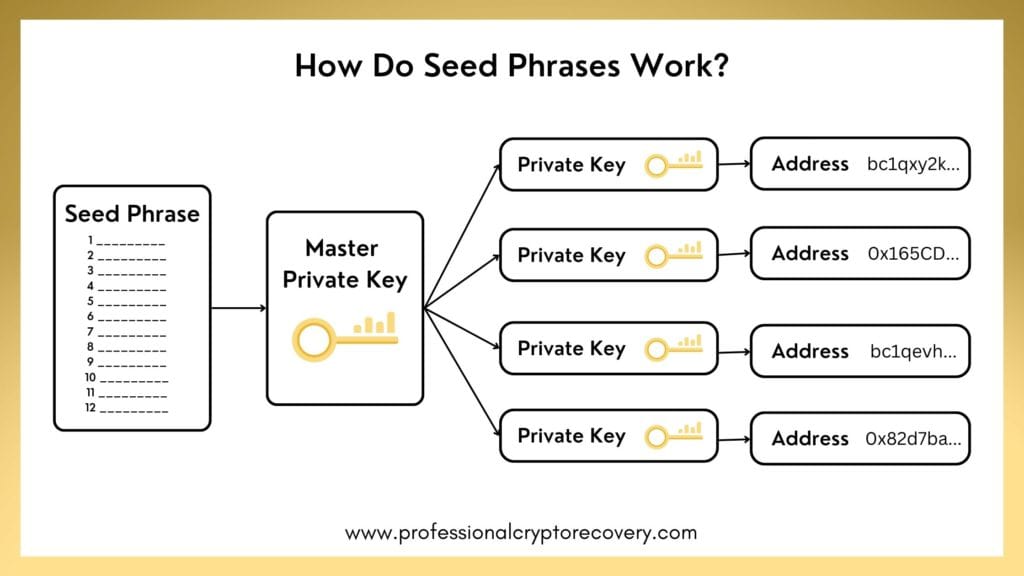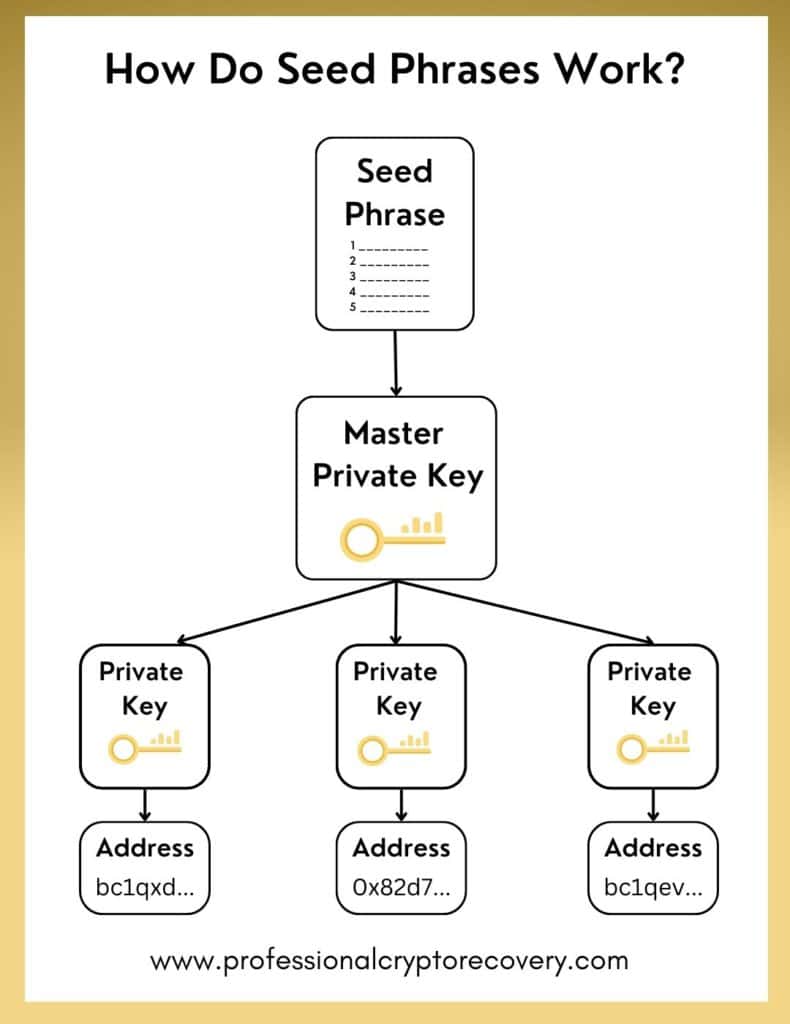Cryptocurrency is all about doing away with centralized control. This means you have unrestricted access to, and control over, your own money/cryptocurrency. But all this power and freedom comes at a cost – you’re the only one responsible for keeping your crypto safe. And, at the end of the day, that means looking after your seed phrase.
A seed phrase, also known as a recovery phrase, is a series of 12 to 24 random words generated by your wallet. It functions like the master password, giving you full access to all the crypto in your wallet, even if you lose or delete the wallet.
Therefore, a lost seed phrase really hurts! But if you do lose it, how do you go about recovering it?
How do Seed Phrases Work?
A seed phrase consists of 12 to 24 random words. Each wallet has its own unique seed words, generated when the owner first sets it up. Since this step happens only once, you must write your seed phrase down – in order – and store it in a safe place.
A recovery phrase is typically used to recover or import a wallet. For instance, if you lose your hardware wallet, you can buy a new one and use your seed phrase to restore it. You can also make multiple copies of the same digital wallet. This is possible because of how cryptocurrencies and crypto wallets work.
Wallets don’t store crypto coins and tokens inside them. Instead, they provide a way to access your crypto assets, which exist as pieces of data on a blockchain.
Each wallet has multiple public addresses and each address has it’s own unique, private key. At the same time, each coin or token is associated with a particular wallet address on the blockchain. The private key, on the other hand, proves the ownership of funds associated with a public address.
The seed phrase generates your wallet’s private and public keys. The same recovery phrase will always return the same public and private keys. That way, you are able to access your crypto funds as long as you have the correct seed words.
What are BIP Standards, and How do they Work?
BIP standards are technical design documents outlining the rules for generating seed phrases and encryption keys. To understand why they are important, you must first understand how a seed phrase is generated.
The words in a seed phrase correspond to a long string of random digits, called a binary seed. Through cryptography, this seed is used to generate the recovery phrase and your wallet’s private and public keys.
But why do you get words rather than the original seed in its numeric state?
Well, cryptographers understood that long numbers are harder to remember and transcribe correctly. So, they introduced a crypto mnemonic phrase – a tool to help you remember. This is the seed phrase. It is a human-readable version of the binary seed that consists of 12 to 24 simple words generated from the binary seed.
In the past, different wallets had different ways of generating a mnemonic sentence. Every wallet had its own way of doing things. This made it complicated to switch wallets. If you chose a particular wallet you could only recover it or import it using another wallet of the same kind.
But today, most wallet manufacturers follow a common standard. They use the BIP39 standard to generate the mnemonic code from the binary seed. Here, 12-24 words corresponding to the binary seed are chosen at random from a dictionary of 2048 words.
Since all brands use the same standard, you can import or recover your wallet across different brands. For example, if you have a Trezor wallet and the device breaks, you can restore the wallet with Metamask or recover it on a device from another brand, like Ledger, using the seed phrase.
While BIP39 is the most common standard for regular wallets, there are others. These are BIP32 and BIP44.
Recovering Your Forgotten Seed Phrase
Forgetting your seed phrase can mean losing all of your crypto. So, it’s in your best interest to recover it as quickly as possible. Here’s how to go about it:
Brainstorm
If you forget your seed phrase, your first step should be to look for it. When you wrote the recovery phrase down, where did you store it?
- Did you write it online on a google doc? (we hope not, but it does happen)
- Is it offline on a book or piece of paper or in your phone’s note app?
Lost Your Seed Phrase?
If you’ve completely lost your seed phrase and you can no longer access your wallet, you might be in big trouble. This is because there is no easy way to recover it. A recovery expert might be able to help depending on your wallet and how the data is stored on your device.
If you can still access your wallet through the pin/password, you can try to backup your seed phrase. Many wallets allow you to view it. However if your wallet doesn’t give you access to view your seed phrase then you must act quickly. Login to your wallet and move all of your assets to a different wallet whose recovery phrase you have backed up.
What if Your Seed Phrase Isn’t Working?
If you have your seed phrase, but it’s not giving you access to your wallet, then you probably wrote it down incorrectly or in the wrong order. You can still recover your wallet, but you will need to get a little bit more technical and use some recovery tools or contact a recovery expert.
Some common error messages that you might get are:
- Ledger: Invalid recovery phrase
- Trezor: Recovery failed. Error details: Mnemonic is not valid
- No Error: Sometimes you don’t get an error at all. Usually when this happens your wallet will open, but all of the accounts will be empty and have different addresses.
Check the BIP39 List of Approved Words
Did you know that there are only 2048 approved words that can be used in a seed phrase? It’s a good idea to look at each word in your seed phrase and make sure it’s an approved word. If it’s not, then you must have wrote it down incorrectly. Try replacing the misspelled word with an approved word that looks similar to the one you wrote down.
Seed Phrase Recovery Tools
There are a few different seed phrase recovery tools that can help you gain access to your wallet. You will need to have an idea about what the seed phrase words are and you need to know at least one address that was in your wallet.
Note: Make sure you run these tools completely offline for security reasons. It’s best to run them on an air-gapped operating system. An air-gapped computer is a system that has no network interfaces and is incapable of connecting to the internet. Usually these are ran on a CD or a USB stick.
Ian Coleman’s BIP39 Mnemonic Code Converter
The Mnemonic Code Converter tool is useful to see which addresses and private keys are derived from a BIP39 mnemonic phrase. Make sure you use this tool offline (please read the yellow note above). Some wallets may use a different derivation paths, so you should probably look up your wallet specifics.
Seed Savior
Seed Savior is simple open source tool that you can use to recover your BIP39 seed phrase. I prefer to use BTCrecover, but if you’re not very tech savvy then you may want to try this tool. Again, please make sure you use this in a secure environment that is not connected to the internet. Read the yellow note above to learn more about air-gapped computer systems.
BTCrecover
Another great tool that you can use to recover your seed phrase is BTCrecover. It’s also free and open source, which means anyone can download it and look at the source code. You can run it on OS X, Windows, and linux.
BTCrecover supports the following wallets:
| Wallet | Wallet Type | Seed Length |
|---|---|---|
| Atomic Wallet | Software | 12 |
| Bitbox02 | Hardware | 24 |
| Cobo Vault | Hardware | 24 |
| Coinomi | Software | 24 |
| Coldcard | Hardware | 24 |
| CoolWallet S | Hardware | 12, 18, or 24 |
| Electrum | Software | 12 |
| Ellipal | Hardware | 12 or 24 |
| Exodus | Software | 12 |
| Keepkey | Hardware | 12 |
| Keystone | Hardware | 12, 18, or 24 |
| Ledger Nano X & S | Hardware | 24 |
| Metamask | Software | 12 |
| Mycelium | Software | 12 |
| Safepal | Hardware | 12 or 24 |
| Trezor One & T | Hardware | 12 or 24 |
| Trust Wallet | Software | 12 |
| Wasabi | Software | 12 |
Steps to Using BTCrecover
- Install Python3
- Install BTCrecover
- Make sure your running this on an air-gapped system (see note in yellow above)
- If you think you have a typo or missing word, run the following command using your known address and what you think your seed phrase is:
python seedrecover.py --wallet-type bip39 --addrs bc1qxy2kgdygjrsqtzq2n0yrf2493p83kkfjhx0wlh --mnemonic "soap chat nuclear business hint bargain orbit shallow shoe assist keep practice" --addr-limit 5- If you think you know your words but they are in the wrong order then run the following command using your known address and your seed phrase. Note: seed phrase.txt needs to have one word per line.
python seedrecover.py --no-dupchecks --mnemonic-length 12 --language EN --dsw --wallet-type ethereum --addr-limit 1 --addrs 0x66F9C09118B1C726BC24811a611baf60af42070A --tokenlist ./seed_phrase.txt --bip32-path "m/44'/60'/0'/0"
Here are some common wallet-types you might need while running the script
- bip39 (most common wallet type)
- cardano
- tron
- helium
- pokadotsubstrate
- stacks
- electrum2
- ethereum
For more advanced senarios refer to the complete BTCrecover documentation.
Backing Up Your Recovery Phrase
The best way to recover your lost wallet recovery phrase is to avoid losing it in the first place. So, you want to write it down and store the piece of paper in a safe place. If you feel that paper is too fragile, you can engrave the seed phrase in steel.
For security, you don’t want to store your seed phrase online. This is because any device that is connected to the internet can be hacked. And once hackers have your seed phrase, they can steal all the assets associated with your wallet.
You also want to keep your seed phrase safe from theft or damage. A good idea would be to keep it under lock and key, in a safe deposit box. Some people take it a step further and store copies across multiple safes in different locations.
You can also store your recovery phrase securely in a metal steel wallet. These aren’t real crypto wallets. Rather, they’re pieces of hardware that let you create a durable and wear-resistant backup of your private keys.
Lastly, watch out for phishing scams. These are scams designed to make you reveal your seed phrase. They occur over mail, social media platforms, and websites. Note that no legitimate website will ever ask for your seed phrase. And if anybody online prompts you to tell them your seed phrase, don’t do it.
Key takeaways
The seed phrase is the last line of defense for the security of your crypto wallet. Whoever has access to the seed phrase has access to the wallet and all the coins and tokens in it. So, you want to keep it safe at all costs. From storing it in a safe to engraving it onto a piece of steel, there are many things you can do to protect yourself.
However, we know that things happen. If something like that happens to you, there is still hope. You can get your crypto back. If your seed phrase isn’t giving you access to your wallet, contact us so that we can help you recover your seed phrase and get your digital assets back.
FAQs
Is it safe to write my seed phrase in a Google Doc?
No. Google docs are online documents. And it’s never a good idea to store a recovery phrase online. In this case, all a hacker needs to do to get your seed phrase is hack your Gmail password.
Can my seed phrase be hacked by guessing?
Hacking a seed phrase requires a brute-force attack. This involves guessing all the possible combinations of the recovery phrase, which is nearly impossible with current technology.