With a relatively easy setup, a clean interface, multiple currencies supported, and a built-in exchange, Blockchain.com (also known as Blockchain.info) is one of the best crypto wallets around. It’s packed full of features that are easily accessed via a neat, user-friendly interface.
This is perhaps why it has attracted millions of users worldwide, you included.
But tragically, you’re no longer able to access your Blockchain.com wallet.
It could be a result of issues with your password, PIN, and/or recovery phrase. And depending on whether you’re using its non-custodial DeFi wallet, it could be up to you to recover your Blockchain.com wallet.
If you’re scared, your fears are warranted. The last thing you want is to become another statistic. So, what do you do?
Well, depending on your problem, recovering your Blockchain.com wallet is possible. Read on to find out how.
Recovering Your Blockchain.com Wallet
Below are five scenarios where you lose access to your Blockchain.com wallet. Each is accompanied by how you might regain access.
- You’ve Forgotten Your Account’s Password
Blockchain.com requires you to create an account in order to use their application, which contains both a custodial and non-custodial wallet. Logging into your Blockchain.com account is what allows you to access your wallet(s). To do that, you need to set a password that will be required at every login attempt.
Losing/forgetting your Blockchain.com password means you can no longer log in. Fortunately, the platform provides you with a means to recover your account. Just click on the “Forgot Password” prompt.
You will then be required to provide the email account with which you created your account. A password reset link will then be emailed to you. If this isn’t an option, there is an alternative option; use your seed phrase. Blockchain.com lets people use their recovery phrases to recover their accounts.
- You’ve Lost Your PIN
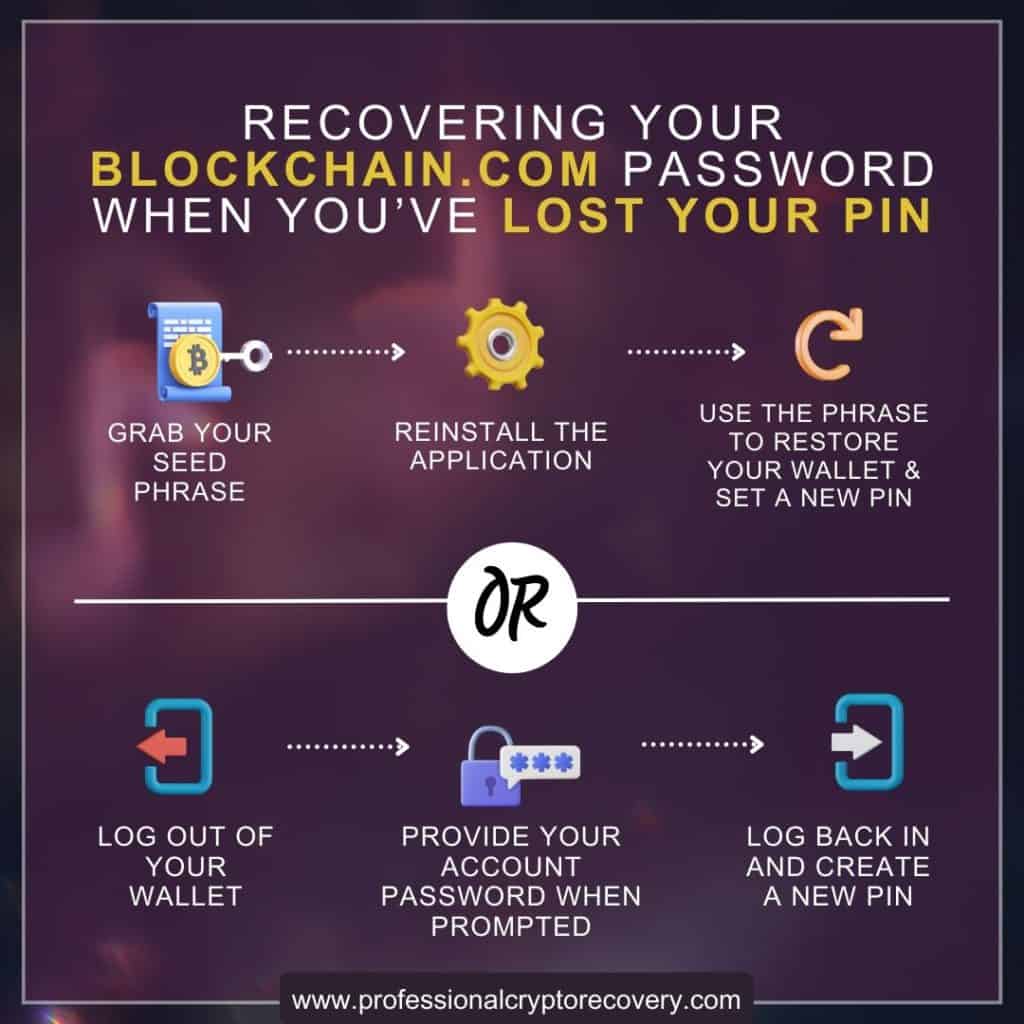
Every Blockchain.com app installation is protected by a four-number PIN as a security measure against unauthorized access. Whenever you try to open your wallet, you will be required to provide this pin.
Provide no PIN or enter the wrong PIN, and the application will refuse to open. So, what do you do if you’ve forgotten your PIN or have the wrong one?
Fortunately, it’s a relatively simple problem to solve. If you have your seed phrase, you can get a fresh installation of the application and use the phrase to restore your wallet. In the process, you will be required to set a new PIN.
You can also simply log out of your wallet. This will take you to a screen requiring you to provide your Blockchain.com account password. After this, the wallet will log you back in, asking for a new PIN in the process.
Either way, you will regain access to your wallet and its assets once you set this new PIN.
- You’ve Lost Your Seed Phrase but You Still Have Your PIN
Your wallet’s 12-word seed phrase is a crucial piece of the crypto security puzzle. Ideally, you’re the only one that has it. This makes losing it a heart stopping realization.
How do you save yourself?
If you have the PIN and can still open the application, you’re in luck. Recovering your lost seed phrase is pretty easy.
Your DeFi wallet’s recovery phrase is stored somewhere in the application. Specifically, it is in “Settings” > “Security” > “Backup Phrase.” You will be required to provide the correct PIN to reveal your seed phrase, though.
Once you do that, manually record the phrase on a piece of paper. Store this paper in a secure location where it won’t be easily damaged, lost, or forgotten. You can even create several copies and store them in multiple safe locations.
But what if you have lost your seed phrase, PIN, and password?
Great question!
- You’ve Lost Your Seed Phrase, Password, and PIN

Now, things have gotten serious. You can’t get into your application to access your seed phrase as described above. And because you don’t have your seed phrase, you can’t use it to recover your wallet in a fresh installation.
In this case, there is nothing much that can be done. You’re the only person with your seed phrase. If you lose it and have no idea of what it could be, and at the same time, cannot open your application to access the only other copy of the phrase, it’s nearly impossible to recover your wallet.
However, it might be possible to recover your PIN, especially if you have several guesses as to what it could be. Write down all possible pin ideas and try them out one at a time.
However, it’s crucial to note that even if you manage to recover your PIN, it will only be valid if you still have the installation it is supposed to protect. If you deleted your Blockchain.com application and installed a new one, it won’t work.
Another option would be to decrypt the wallet.aes.json file. This is possible because Blockchain.com employs a security system that leverages this file and a Globally Unique Identifier (GUID) that serves as the Wallet ID.
The wallet.aes.json file contains encrypted data related to your wallet, including your private keys. It is typically encrypted using the password you set for your Blockchain.com account. If you have lost this password, a recovery professional will brute-force it in order to decrypt the file and recover your private keys.
- You Have Your Seed Phrase but It’s Not Working
You might still have your seed phrase – or at least you thought you did until you were met with an “Invalid Secret Private Key Recovery Phrase” error. This error tells you that whatever you possess is the wrong phrase.
Another scenario might be that you have an incomplete recovery phrase. You’re missing one or two words, probably due to an oversight when backing up the phrase.
Whatever the case, your seed phrase will not work. You need to find the correct or complete version of the phrase to recover your Blockchain.com wallet.
Fortunately, having an incomplete/incorrect seed phrase isn’t as hopeless a situation as having no seed phrase. With the help of certain cryptography tools, you can recover the correct and complete version.
Using these recovery tools requires a bit of technical competence. This has made it difficult for most crypto users to effectively leverage them. Fortunately, there is another option: crypto recovery experts.
A wallet recovery industry has emerged parallel to the growing crypto market. When a user runs into an issue neither they nor their wallet’s developer can solve, their last option is a recovery professional.
In this case, if you have an incomplete or incorrect seed phrase, your best chance lies with a wallet recovery professional. This is usually an IT and data recovery expert who has the knowledge, skills, and tools to help you.
Finding a Wallet Recovery Professional
Professional crypto experts are specialists in helping people recover their crypto assets. When you find yourself needing the services of one, finding a good one increases the likelihood of recovering your Blockchain.com or Blockchain.info wallet.
Luckily, you’ve come to the right place. Professional Crypto Recovery (PCR) is a cryptocurrency recovery service with more than two decades of IT experience and hundreds of successful recoveries under its belt. Contact us now to get started.
FAQs
Can Blockchain.com developers help me recover my wallet?
Blockchain.com can help you in certain situations, like if you’ve forgotten your account’s password. However, if you’ve lost your seed phrase or have an incorrect/incomplete phrase, there is little they can do.
What is the cost of a wallet recovery service?
It depends on the value of the assets in the wallet. We charge 18% of the value for wallets with less than 10 BTC, 13% for wallets with 10 to 100 BTC, and 8% if your wallet has over 100 BTC. This is the most bang for your buck on the market today.
How long will it take to recover my Blockchain.com wallet?
It depends on your specific problem. For example, if the words in your seed phrase are in a random order that creates a more complicated problem than two or three incorrect words. Thus, it will take longer.
