Bitcoin (BTC) is the first cryptocurrency to be created and launched. However, its first years of existence didn’t have a lot going on. Its value was low and usage was confined to isolated forums and communities on the internet.
Thus, many early adopters didn’t put much thought into securing their assets. With time, some even forgot they owned BTC.
However, in the years since, things have changed. Bitcoin’s value has grown to make it the gold standard among cryptocurrencies. This has inspired people who owned the asset in its early days to go searching for old hard drives in an attempt to recover their lost Bitcoin wallets.
For those early Bitcoiners who didn’t throw that particular hard drive away, here’s everything you need to know about recovering your assets.
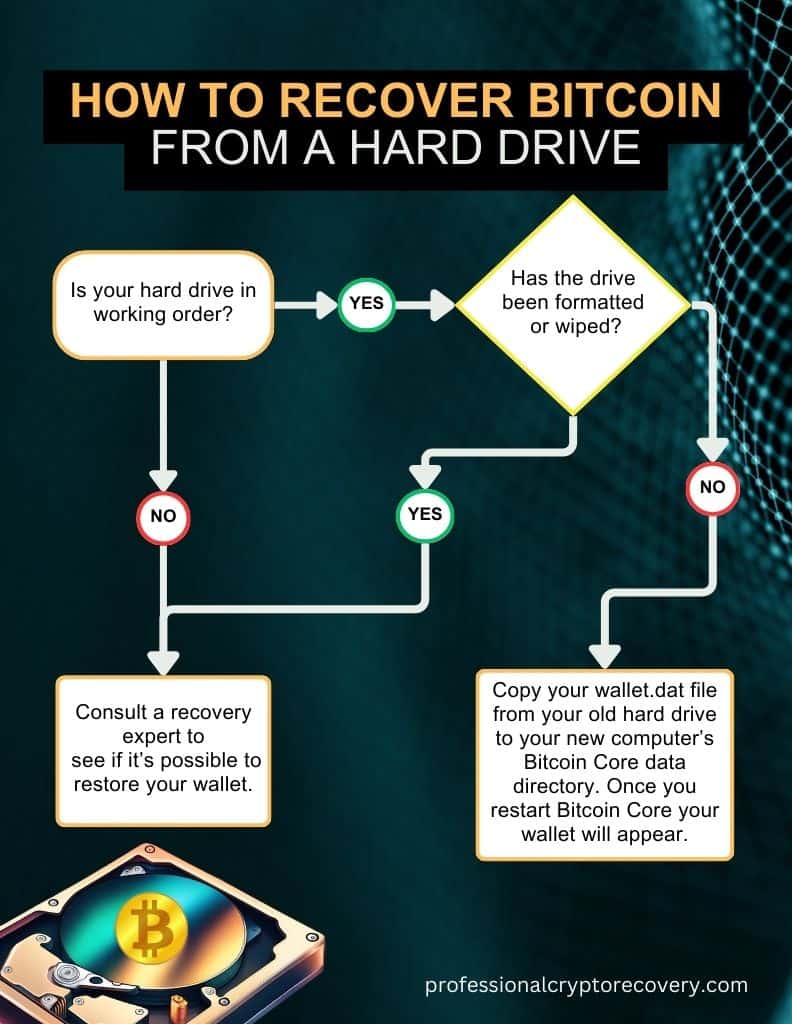
Start by Checking the Condition of Your Hard Drive
The first step in recovering your lost Bitcoin wallet, of course, is to check the condition of your hard drive. Is it in working order or has it been damaged by the years spent in storage?
Note that hard drives, or hard disk drives (HDDs), are no longer the standard storage device in modern computers. Most laptops and computers today use solid-state drives (SSDs). So, you’ll need to find an older laptop/computer to check if the drive is working.
You’ll most definitely be hoping that it is. However, just because the hard drive works doesn’t mean recovering your wallet will be easy.
If the hard drive is working
The best-case scenario is that you still have the wallet software installed. In this case, you just need to create a new Bitcoin wallet, open the older wallet, and transfer the assets into the new one. Even better, you can keep your old wallet by transferring the wallet.dat file to your new computer.
But depending on the measures you took to secure your older wallet, accessing it might not be the simple mouse click you were hoping for.
The wallet might be password-protected. If you don’t have this password or any idea of what it might be, then there is no way to get in, at least not by yourself. You will need the help of a professional data recovery expert to crack the wallet’s password.
Alternatively, you can try to get the wallet’s private keys from the hard drive. This will allow you to create a fresh copy of the wallet and access your assets.
Recovering your private keys
Most Bitcoin wallets will have their private keys stored locally. They can be found in a bit keys file known as wallet.dat.
The file contains crucial information about your wallet, including its public and private keys and transaction history. So, if you can get this file, you can use it to restore your Bitcoin wallet and access your assets before transferring them to a new wallet.
If the drive is working but wiped
Your drive might be working just fine but it has been formatted or wiped. This, of course, is a difficult situation because there is really nothing you can do to recover your wallet in all likelihood.
When you delete a file from your hard drive, it’s not truly deleted until it is overwritten with new data. Clicking delete only removes the file’s metadata, i.e., information about its name, size, and location. The actual file’s data will remain on the storage device until the operating system overwrites it with new data.
Thus, it is often possible to recover deleted data from a hard drive. But this requires a lot of skill. So, it’s best to let a data recovery expert do it for you.
The goal of this task is to find the deleted wallet.dat file, which contains your wallet’s public and private keys, and use it to restore your Bitcoin wallet.
If the hard drive is damaged
Another difficult situation is if your old hard drive is damaged and thus not working properly. Again, while the situation looks bleak, it’s not entirely hopeless. Recovering data from a damaged hard drive is possible with the right skills.
Once again, the goal is to find the wallet.dat file and extract the public and private keys. You will definitely want a data recovery expert for that.
How Wallets Work
You might have noticed many of these efforts hinge on recovering private keys. This is down to how wallets work and how cryptocurrencies are stored on the blockchain.
A Bitcoin wallet, and any other crypto wallet for that matter, has two cryptographic keys – one public and the other private. Public keys are the wallet’s blockchain address. This is the address that other users send the assets to.
On the other hand, private keys are your digital signature. They prove ownership of the wallet and all the assets associated with it. Therefore, as long as you have them, you can always access your assets on the blockchain.
This is what allows private keys to be used to recover a lost Bitcoin wallet.
Working With a Data Recovery Expert
The odds of finding the old hard drive containing your bitcoin in working condition, with the wallet software installed, and having the password to said wallet are slim. So more often than not, people in this situation have to work with a recovery expert.
This involves mailing the hard drive to the Bitcoin recovery professional. You may also be required to provide a recovery address. This is the wallet address where the expert will send your bitcoin once they have been recovered.
Note that legitimate Bitcoin recovery services don’t require you to pay upfront. The service fee is usually a percentage of the value of the assets recovered and will only be charged if the recovery process is successful.
So, once the Bitcoin recovery expert successfully recovers your assets, they will deduct their payment and then send the remaining amount to the recovery address you provided.
Professional Crypto Recovery has been recovering data for more than two decades. Over the years, we have helped many clients recover their Bitcoin from old and/or damaged wallets. Our rates are the best in the market and our recovery times unmatched.
Contact us now to get started.