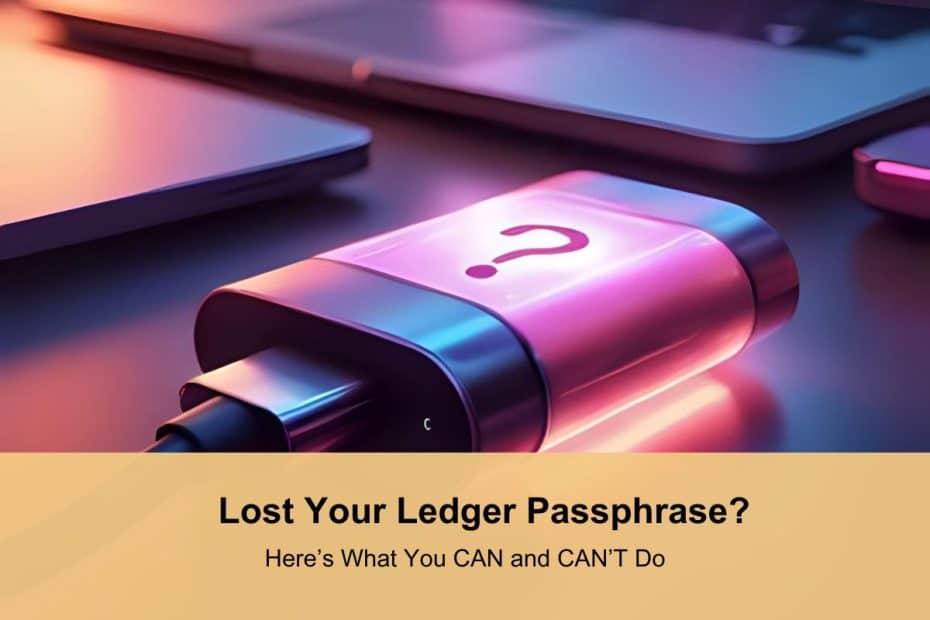Ledger hardware wallets provide one of the safest options for long-term crypto storage. Built with absolute security, they use proprietary software, airgapped architecture, a recovery phrase, and a mandatory PIN code to safeguard crypto assets. And for advanced users, there is an optional security feature to guarantee even more protection: the passphrase.
Your Ledger passphrase is a password that safeguards certain accounts in a Ledger wallet. It is designed to keep the bad guys out, even if they manage to obtain your 24-word recovery phrase. But what happens when you lose it? What should you do to remedy the situation?
How to Survive a Compromised Recovery Phrase
Ledger hardware wallets are non-custodial. You get a 24-word recovery phrase that backs up all your cryptocurrency. This phrase allows you to import your wallet to any supported application or device and access all its assets.
It is crucial to safeguard your seed phrase. You’re advised to make sure a copy of it is never uploaded to the internet. Write it down and store this record somewhere safe from water or physical damage. You can also make several copies and keep them in different locations as backups.
Most importantly, it should be somewhere no one else can access. This is because anyone who gets their hands on your recovery phrase will have complete access to and control over your crypto. That is, unless you have a passphrase.
What Is a Passphrase?
The passphrase is an extra word added to the seed phrase to create a separate hidden wallet. Unlike the recovery phrase, which consists of words randomly generated on behalf of the user, the passphrase is user-defined.
You decide what word to use, as long as it is within the maximum limit of 100 characters. In this case, you essentially end up with two phrases:
- 1st phrase: A seed phrase consisting of 24 words generated by Ledger when you create your wallet. It backs up your regular crypto accounts.
- 2nd phrase: Consists of 25 words (the ledger-generated recovery phrase plus a user-defined passphrase).
Only you know your Ledger seed phrase and passphrase. No copy is sent to or stored on Ledger servers. All derivation happens inside a Secure Element (SE) chip so that the raw seed and passphrases are never exposed in plaintext.

How the Passphrase Protects Your Wallet
Adding a passphrase to your Ledger opens a hidden wallet with a brand-new set of accounts. You can use as many passphrases as you like, with each passphrase unlocking a unique hidden wallet.
To access a hidden wallet, you must provide the passphrase (or the PIN attached to it). To access it on a different application or device, you’ll need to provide the 24-word backup phrase plus the passphrase.
So what happens if your recovery phrase is compromised?
Whoever has it will be able to restore your wallet on another platform. But this will only grant access to the regular accounts backed up by that recovery phrase. Any assets in your hidden wallets will be inaccessible. In fact, they won’t even know that the hidden wallet exists.
This ensures some of your assets are safe from unauthorized spending even if your seed phrase is compromised. It also gives you plausible deniability, which offers a limited amount of protection, in case you are forced to unlock your wallet or reveal your backup phrase.

Lost Your Ledger Passphrase?
All current Ledger models (Ledger Nano S, Nano S Plus, Nano X, Flex, and Stax) support adding a passphrase. Once set, you enter the passphrase directly on the device instead of through a computer to protect from online attacks.
There are two types of Ledger passphrases:
- Temporary Passphrase: A session-only passphrase you enter directly on your Ledger whenever you want to use it. Once you turn off your device, it reverts to your regular accounts.
- PIN-Attached Passphrase: A passphrase that you set once and link to a secondary PIN on the device. It remains stored in your Ledger’s Secure Element and unlocks its hidden wallet whenever you enter that secondary PIN.
What happens when you lose your passphrase depends on the type you’ve set.
Ledger’s Temporary Passphrase
Temporary, in this case, means that the passphrase will unlock its hidden wallet only for the duration of the session. Note that a session ends when you turn off/restart your Ledger, which is typically what you do to move between your regular accounts and hidden wallets.
This means that when you create a temporary passphrase, you’ll have to input the passphrase every time you wish to access the accounts it protects. If you lose it, you have some options.
Here is what you can still do
- Access your base wallet: Use your PIN to access and use the default, no-passphrase account on your Ledger wallet.
- Create a new passphrase: Set up a fresh passphrase at any time (giving you a new hidden wallet), but it will be entirely separate from the one you lost.
- Reset and reuse the device: Wipe the device, reinstall Ledger Live, and restore your standard wallet from seed. This will not affect your device’s functionality.
Here is what you can’t do
- Recover the lost passphrase: Ledger doesn’t store or back up your passphrase. There is no forgot passphrase option. If you lose it, it is gone.
- Access any hidden wallets tied to that passphrase: Wallets derived with the lost passphrase and the funds they contain cannot be accessed without the passphrase.
Any hope of recovering assets in your hidden accounts lies in your ability to remember the passphrase or what inspired it.
Lost Your PIN-Attached Passphrase?
You can set up a passphrase that doesn’t require you to input it every time you want to access your hidden wallet. Ledger achieves this by attaching your passphrase to a new, secondary PIN code.
It stores your passphrase inside your device’s Secure Element and unlocks it whenever you enter the secondary PIN. This creates a hidden wallet that can only be accessed by providing the secondary PIN. So when you turn on your Ledger, you have two options:
- Enter your primary PIN code to access your regular accounts.
- Enter your secondary PIN code to access your hidden accounts.
With a PIN-attached passphrase, you don’t have to remember your passphrase to use it. So if you lose it:
Here is what you can still do
- Access your base wallet: Use the regular PIN to access your standard accounts. You can even restore them on a BIP-39 or Ledger-compatible wallet using the seed phrase.
- Access your hidden wallet: Use your secondary PIN to unlock the hidden accounts on your Ledger.
- Create a new passphrase: Use your seed phrase to create a new passphrase with a different PIN and a different set of hidden accounts.
Here is what you can’t do
- View or recover the passphrase: There is no way to reveal your passphrase in plain text, even if you have the PIN it is linked to. It remains embedded and opaque within the Secure Element.
- Restore your hidden wallet on a new device: Only your passphrase, not the secondary PIN, can derive the specific keys for your hidden wallet. So, without it, you cannot recover your hidden wallet elsewhere.
Generally, as long as your device works and you remember the secondary PIN, your hidden wallet stays live and spendable. Make sure to move assets to a base account or a hidden account whose passphrase you haven’t lost to prevent losses.
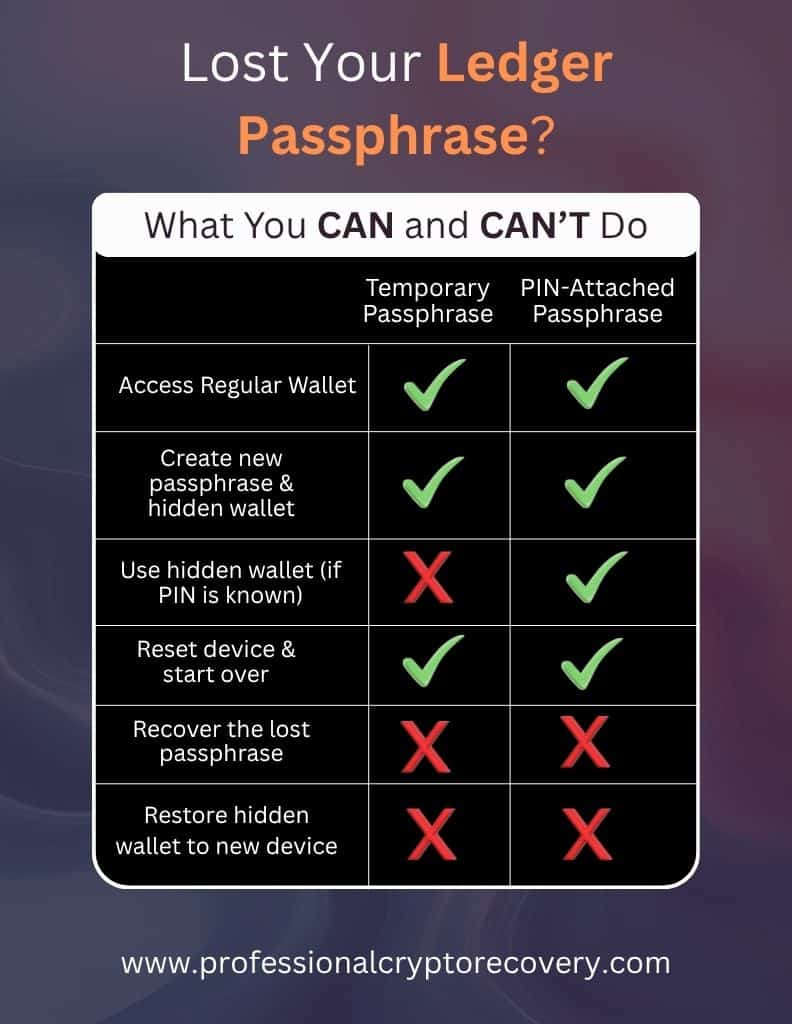
Ledger Passphrase Recovery
Securing assets is the top priority of any serious crypto owner. A good hardware wallet like Ledger lets you do that by default. And if you need more protection, you can always set up a passphrase and move some of your assets to a hidden wallet.
Nonetheless, losing a passphrase means all funds in its hidden wallet become inaccessible. Ledger cannot help you recover it. So if you want to access your hidden accounts after losing your passphrase (and secondary PIN), you’ll have to look elsewhere.
This is where a crypto recovery professional comes in. Recovering a passphrase is difficult, and there are no guarantees, but an expert can successfully brute force it. It’s even easier if you remember a good portion of it or have an idea of what it could be.
Professional Crypto Recovery can help you recover your lost Ledger Stax, Ledger Nano S, Ledger Flex, or Ledger Nano X passphrase. Our services are efficient and affordable. You’ll work with a professional with 20+ years of technical expertise to unlock your hidden wallets.
Contact us today to start your Ledger passphrase recovery.
Frequently Asked Questions (FAQs)
Can I access my hidden accounts without my Ledger passphrase?
No. You cannot access your hidden Ledger wallets without your passphrase unless you’re using a pin-attached seed phrase and you still know the pin.
How do I recover my passphrase?
Ledger does not store a copy of your passphrase. So if you lose it, it’s up to you to find a solution, which you can do with the help of a wallet recovery expert.
How many passphrases can I set on my hardware wallet?
Ledger hardware wallets let you set multiple passphrases, allowing you to create as many hidden wallets as you want. However, you only want a manageable number of passphrases to prevent confusion and loss of funds.