Ledger has been a leader in the hardware wallet space for 10+ years. Its hardware wallet models, Ledger Nano S Plus, Ledger Nano X, and Ledger Stax, are among the best and most popular cold storage solutions. But these wallets can only do so much.
Taking a security-first approach forces hardware wallets to prioritize simplicity. It demands minimalistic software and hardware design that reduces the device’s potential attack surface. So while your Ledger wallet is more secure, it doesn’t match the functionality of a good hot wallet.
Ledger devices have a feature that connects your account to a software wallet like MyEtherWallet (MEW). This lets you use MEW’s interface to interact with your Ledger-secured assets, giving you much more functionality without compromising security.
Now, on to the good stuff. How to connect MEW with a Ledger.
MyEtherWallet Overview

MEW is a non-custodial hot wallet available on web browsers and mobile devices. It boasts a modern design and plenty of useful features, making it popular among users on Ethereum and other EVM-compatible chains.
You can swap tokens, buy crypto with a card or bank account, sell, withdraw to a bank account, bridge assets, stake, and browse various dApps using MEW. If you have a Ledger device, connecting it to MEW opens up many possibilities in DeFi.
Connecting Ledger to MEW
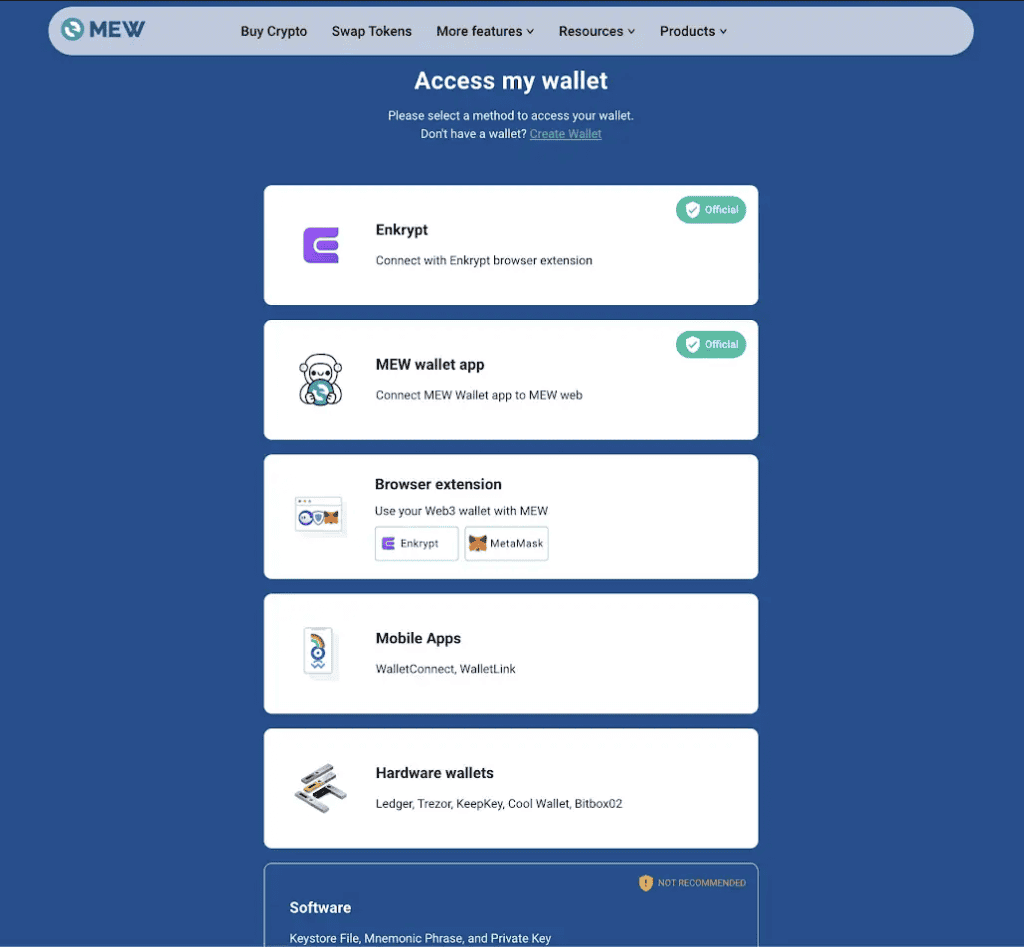
What you need: Ledger
Ledger cold wallets require the Ledger Live application, which manages your device and crypto assets. You need the latest version of this app, up-to-date firmware on your hardware wallet, and the latest ETH app (which you can install from Ledger Live) to connect with MEW.
Ledger wallets also use a feature called Blind Signing (formerly Contract Data) to sign transactions involving smart contracts. So, make sure to turn it on before attempting to connect your Ledger to MEW, which can be done in the Ethereum app’s settings section.
What you need: MEW
You’ll have to install MEW if you don’t have one. There are two ways to do this.
- MyEtherWalletApp: Download the official MEW app on Android or iOS and create your wallet. It supports Ethereum, BNB Smart Chain, Polygon, zkSync Era, Base, Arbitrum, and all their assets.
- Enkrypt Extension: Enkrypt is a browser extension created by MEW. It connects to and supports a wider range of blockchains and assets than the app.
Connecting to MEW
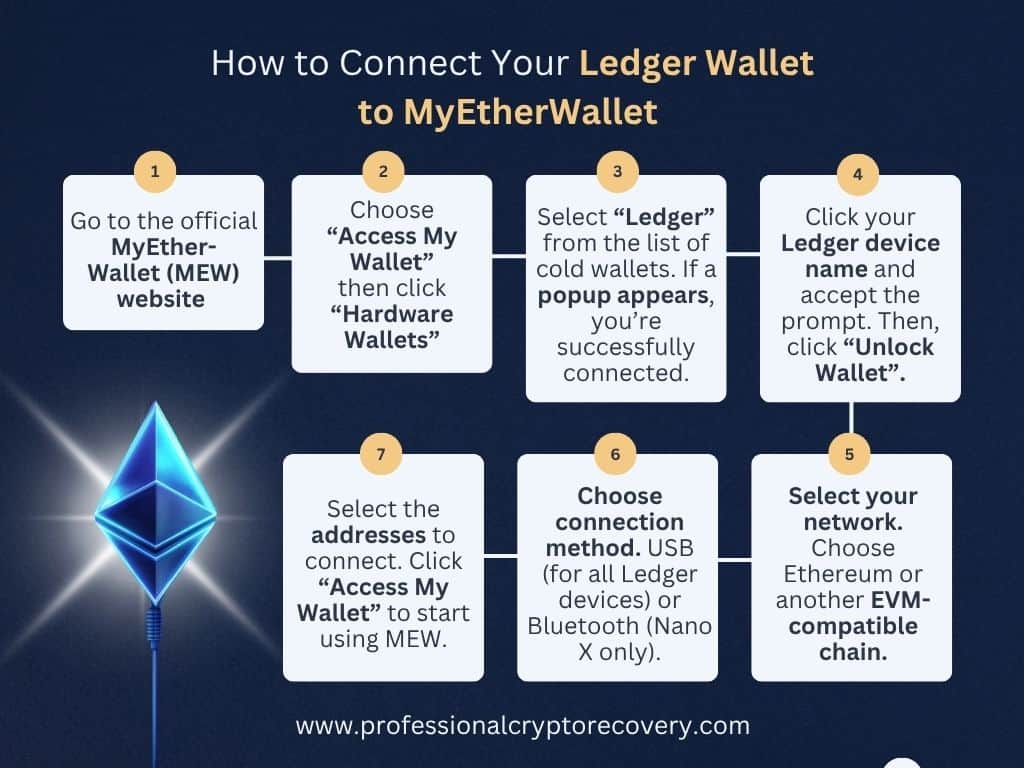
Once everything is set up, connecting your Ledger wallet to MEW is pretty straightforward. First, unlock your Ledger and connect it to your PC. From here:
- Go to MEW’s website where there are two options, Create a New Wallet and Access My Wallet.
- Your Ledger wallet is its own separate wallet. So, select Access My Wallet and choose Hardware Wallets.
- Next, you’ll be required to select your cold wallet’s brand. If your device is connected properly, a popup highlighting your Ledger device will appear when you click on Ledger.
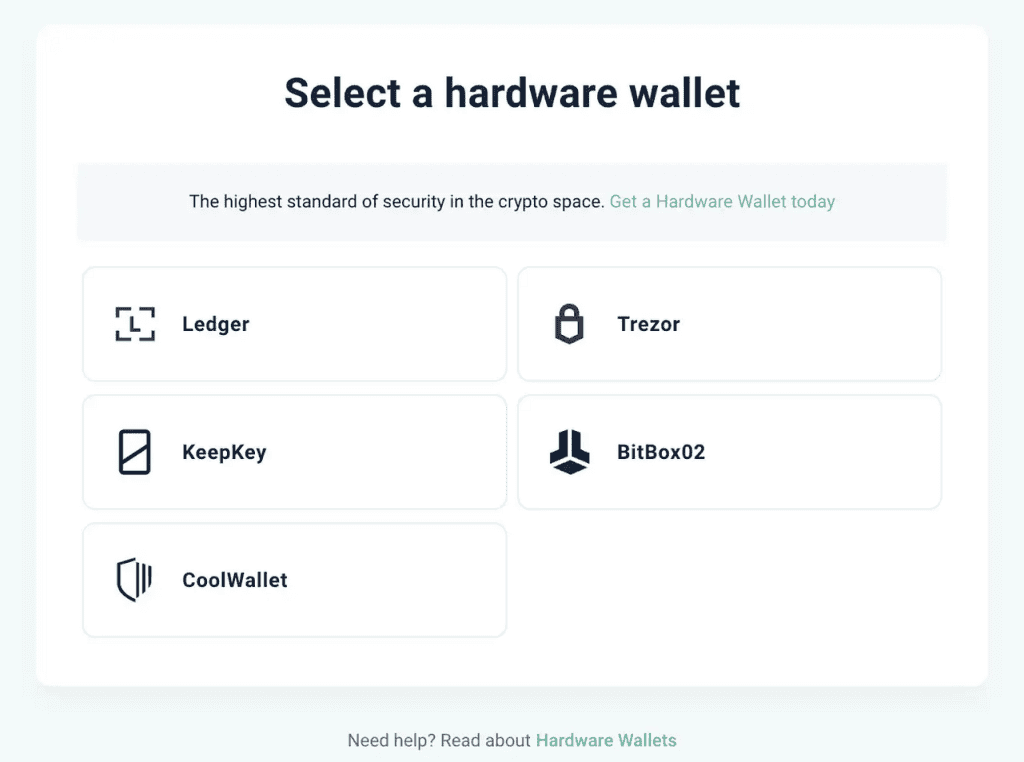
- Click on your device’s name and accept the prompt to connect. Then, click Unlock Wallet.
- Select the network you’d like to interact with. In this case, we’re going with Ethereum, but MEW supports all EVM-compatible chains.
- You also have to choose your connection method. USB, which works for all Ledger devices, and Bluetooth for Nano X only. Click Connect via USB.
If you have a Ledger Nano X and want to connect via Bluetooth, click on that option and select your Nano in the list of nearby devices. Click Pair. During pairing, you’ll need to confirm via a pairing code on your device.
- Next, select the addresses you’d like to connect to and confirm by clicking Access My Wallet. If you did everything right, you should see your Ledger account.
You can now use MEW to conduct transactions with the assets in your Ledger wallet.
Troubleshooting MEW With Ledger
Connecting Ledger to MEW may not always work due to one or several of the following.
- Connectivity issues caused by outdated firmware, or browser permissions. This is why it’s important to update your Ledger device and application. Have a backup of the device’s seed phrase in case the update goes wrong.
Also, if you’re using Bluetooth on Google Chrome, it’s advisable to set Bluetooth permissions to Enabled. Paste the following link into your browser to access the relevant settings:
chrome://flags/#enable-web-bluetooth-new-permissions-backend
- Transaction issues due to Blind Signing being disabled. Ledger requires this feature turned on for certain smart contract transactions. So, make sure to enable it if you’ll be interacting with smart contracts.
- Some browsers may block connections to Ledger. It’s recommended to use Chrome or Brave. But even then, you might still get a connection error due to the extensions installed on your browser, in which case, try connecting in incognito mode or removing the extensions.
Not all issues with your Ledger wallet can be solved by incognito mode and switching browsers. In more serious cases, especially those that deny you access to your wallet due to password and or seedphrase issues, you probably need expert assistance.
That’s where Professional Crypto Recovery comes in! We are a professional crypto recovery service committed to providing users with the best possible services across hardware and software wallet recovery. So if you’re looking for a quick, safe, and affordable way to get your wallet back, get in touch today.
Frequently Asked Questions (FAQs)
Is MyEtherWallet.com legit?
Yes. In addition to its mobile and browser extension crypto wallets, MyEtherWallet offers a web wallet on its website. Here, you can buy, sell, stake, and swap crypto. You can also connect to Ledger or any supported hardware wallet.
What wallets can Ledger connect to?
Ledger devices can connect to a wide variety of crypto applications. Some notable ones are MyEtherWallet (MEW), MetaMask, Rabby Wallet, Electrum, Phantom, Trust Wallet, and Solfare. Depending on the model, connection happens via USB or Bluetooth.
Why Use MyEtherWallet with Ledger?
Connecting your Ledger wallet to a robust software wallet like MEW gives you the benefits of both worlds. Your private keys remain secure in a hardware device, ensuring the strongest security, while the hot wallet gives you a rich interface with useful tools to maximize your Web3 potential.
