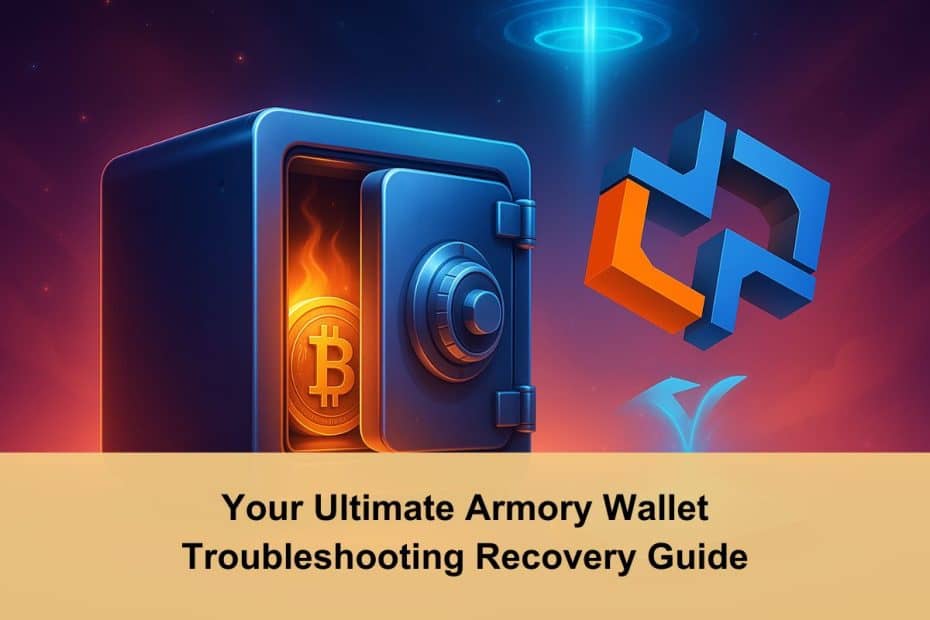Armory is an advanced Bitcoin wallet designed for power users. Developed for self-custody across Mac, Windows, and Linux platforms, it boasts many privacy, security, and transaction functions that take Bitcoin management to the next level.
This places it among the best options for Bitcoin hardcore enthusiasts. If you’re the kind of security-conscious user who demands absolute privacy and fine control over your fees during transactions, this is a platform built for you.
However, this much power comes with great responsibility. It falls on you, the user, to safeguard, troubleshoot, and recover your wallet if necessary. To make this possible, the wallet gives you all the tools needed.
These tools ensure that you have access to and complete control over your BTC. On the flipside, an issue with any one of these tools could cost you access to your wallet and the BTC it contains. So, how do you go about recovering your Armory Wallet, and what issues might you face?
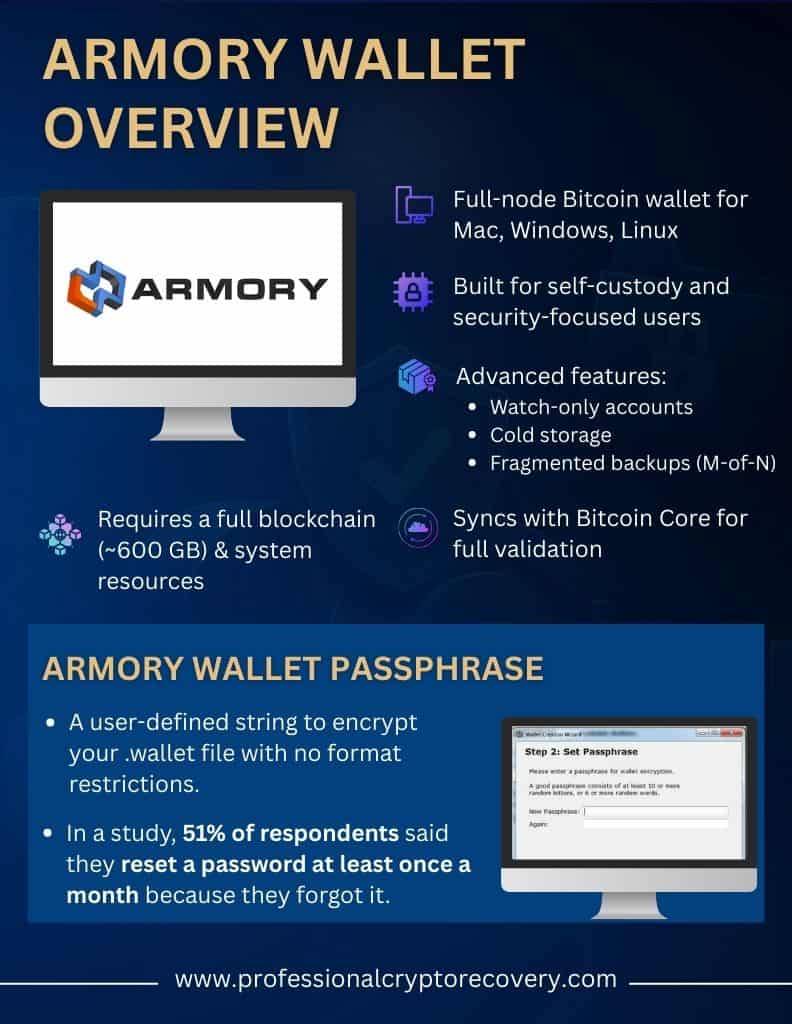
How Armory Bitcoin Wallet Works
Armory Wallet is built for maximum security and flexibility. It has watch-only accounts, cold storage, and fragmented backups, among other advanced key management features. These are presented in a tiered user interface for use based on your blockchain knowledge level.
Armory is a full-node wallet, requiring a fully synced copy of the Bitcoin blockchain to run. It works by connecting to a local Bitcoin Core instance. So, you must have Bitcoin Core installed and fully synced to view your balance and create transactions.
What we care about, however, is Armory’s approach to backup and recovery.
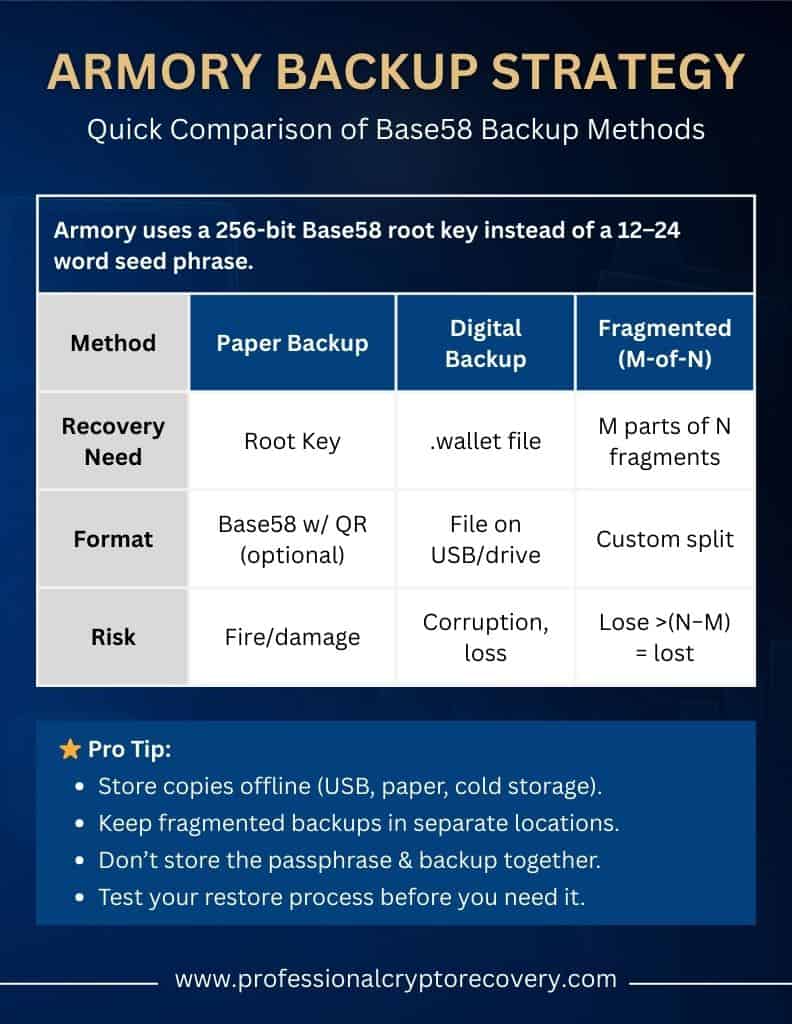
Backup and Recovery
The Armory wallet uses a flexible backup model built around strong encryption and key management. When you create a wallet, the software generates a single 256-bit root key that can then be used to deterministically generate your addresses and private keys.
Most non-custodial wallets will give you a recovery phrase consisting of 12-24 words. Armory’s approach is different. Rather than words, it gives you a long Base58-encoded string that only works with Armory wallets. Here is a side-by-side comparison:
| Type | Example | Format | Compatibility |
| Armory Root Key | S7X2-P1A9-F9Q8-K3L7-G2B4-H8C9-R6M5-V4Z1 (example only, not real) | Long Base58-encoded string (alphanumeric, dashes) | Only works in Armory |
| BIP 39 Seed Phrase | happy name bird margin giant solid angle body convince loud glad nerve (example only) | 12–24 common words from a fixed 2048-word list | Works in most modern wallets (Electrum, Ledger, Trezor, etc.) |
Overall, though, Armory’s Base58 string serves the same purpose as a seed phrase. So, you only need to back it up to recover every address associated with your wallet. You get several options to do this.
- Paper wallet backup: Amory lets you print your wallet’s root key and ID on paper. This creates what is essentially a paper wallet, allowing you to restore it on any Armory installation. There is even an option to include a QR code for easier restoration via scanning.
- Digital Backup: Armory users can also copy their .wallet files and store a version on a USB or external drive. This creates a digital backup that can be used to restore the wallet by importing it into any Armory installation.
- Fragmented (M-of-N) Backup: The most advanced of Armory backups, this option splits the root key into N fragments of which M are enough to reconstruct the key and recover your wallet.
For example, you can split your root key into five fragments, with at least three needed to reconstruct the seed. This approach works best when the pieces are kept at different secure locations.
Before we get to troubleshooting, we need to discuss the passphrase, which, depending on your backup, plays a crucial role in recovery.
Armory Wallet Passphrase
Armory crypto wallet gives you the option to set a passphrase. This is a user-defined string with no format restrictions. It can be alphanumeric, contain symbols, spaces, a single word — whatever you want to encrypt your .wallet file.
Setting a passphrase protects your assets from unauthorized spending. Anyone who accesses your wallet without the passphrase can only see public information like addresses and balances of watch-only accounts.
This is because your .wallet file contains your private and public keys, wallet metadata, and wallet ID. Once encrypted, you cannot sign transactions, send funds, or export private keys without first decrypting the file by providing the passphrase.
This extends to recovery from a digital backup. If you’ve encrypted your wallet and want to recover it using the .wallet file, you must provide the passphrase. Otherwise, you’ll get minimal access to your wallet, unable to reach or spend your assets.
So, how do you deal with that?
Forgotten Armory Wallet Passphrase
Your Armory passphrase is really just your password, and if there is one thing we humans are good at, it’s forgetting passwords. In a study, 51% of respondents said they reset a password at least once a month because they forgot it, with another 15% admitting to doing the same at least once a week.
Losing your Armory passphrase means you cannot access and spend your BTC. Unfortunately, being a non-custodial platform, the wallet doesn’t have a reset passphrase option. If you’ve lost it, you’ll need to find another way to access your crypto.
You can try and recover the passphrase yourself using tools like John the Ripper, BTCrecover, and hashcat. These are powerful tools, but they require a fair bit of tweaking and tinkering, which is challenging without the right kind of technical expertise.
Fortunately, there is an easier route: use your paper wallet backup. This backup contains your wallet’s root key, allowing you to restore it on a fresh Armory installation. All you have to do is reinstall Armory and:
- Click File → Import or Restore Wallet
- Choose Single Sheet Backup
- Manually type in (or scan) the root key
Armory uses the key to derive all addresses and private keys. It’s the ultimate marker of ownership, so this process bypasses the passphrase you’d initially set and lost, allowing you to access and spend your assets. You can then re-encrypt the wallet with a new passphrase.
Deleted or Lost Armory Crypto Wallet File
Your Armory .wallet file contains the necessary data for transaction signing and displaying balances. In some cases, this file is lost or corrupted due to malware, an OS reinstall, a system crash, or accidental deletion, rendering the wallet unusable.
The good news is that Armory allows you to copy and back up this file. So if anything happens to your active .wallet file, you can always import the backup and continue managing your crypto.
But what if you’ve lost this backup?
First, use your computer’s search function to look for file names that you could’ve saved it under. If this doesn’t work, don’t worry! As long as you have your wallet’s root key backups (fragmented or otherwise), you can easily recover your wallet.
Root Key Missing
Your Armory root key backs up your wallet and all its addresses. But depending on your backup type and whether you can still access your wallet, losing it may or may not be a catastrophe. Here is what to do if:
You Can Access Your Wallet
- Open your Armory wallet
- Go to Backup → Paper Backup
- Provide the passphrase if you encrypted your wallet
- Armory will display the Base58 root key and a QR code (optional)
- Write this down or print it and store it securely
You Cannot Access Your Wallet
If you’ve lost your root key and cannot access your wallet, you are in big trouble, especially if you used a paper backup. In this case, you’ll have to find the backup, or consider your crypto lost. Make sure to search for it in every possible location.
If you used a fragmented backup, you might have a way out. This option splits your root key into a number of fragments, but not all are needed to recover your wallet, which might allow you to get away with losing a couple.
Ideally, you spread out your root key fragments across several locations, making it unlikely to lose or compromise all of them. So if one fragment is missing, you can always use the others to recover your wallet, but only if you still have at least M valid fragments.
If you have fewer than M fragments, the math behind the split makes it cryptographically impossible to reconstruct the root key. This means that no Bitcoin recovery tool or expert can help you recover the whole key.
Hard Drive Failure or OS Restoration
Computers aren’t invulnerable. They crash, parts fail, and files get infected with malware, which could deny you access to your wallet. This is where backups come in handy. If you have a paper backup or USB digital backup, you can easily restore your Armory wallet on a different computer.
But what if your backup was stored on the crashed computer? Well, you’ll have to recover the hard drive. Sometimes, this is as simple as transferring the drive to a different computer. But if the drive is damaged or corrupted, the task becomes harder.
There are tools you can use to recover data from such a hard drive yourself. But given how delicate the process is and what’s at stake, this is work best left to a professional crypto recovery expert.
Armory Wallet Won’t Load or Keeps Crashing
Armory is a resource-intensive Bitcoin Wallet that depends on Bitcoin Core. So, it requires a proper system setup to work effectively. Several things could be behind its failure to load or consistent crashing.
- The wallet is not synced correctly with the Bitcoin Core node or is incompatible with the currently installed Bitcoin Core version.
- Startup configuration errors, like setting the wrong blockchain path in Armory
- Limited system resources. Armory requires at least 4GB (recommended 8GB+) and 600 GB of storage.
Make sure that your computer meets the minimum system requirements and your Bitcoin Core and Armory configurations are correct. If Bitcoin Core refuses to connect with Armory, then you’ll need to edit your configuration file.
Armory has a page with plenty of troubleshooting guides addressing such issues.
Professional Armory Wallet Recovery
Armory is a non-custodial platform with robust features that put your Bitcoins firmly under your control. But given its advanced design, recovery can be a headache, especially if there is an issue with the backup.
Non-custodial platforms don’t offer customer service when it comes to recovery. This, however, doesn’t mean you have to do it alone. Professional Crypto Recovery is a service that specializes in helping people recover their lost wallets.
We have more than 20 years of experience in IT and data recovery, and we’ve helped dozens recover their crypto wallets. Our services are effective, efficient, and affordable. So if you need help recovering your Armory wallet, book a call today to get started.
Frequently Asked Questions (FAQs)
1. What information do I need to recover my Armory wallet?
You need either a wallet backup file (.wallet) plus your passphrase if the wallet is encrypted or a paper backup/root key. Armory gives you different backup and recovery options to secure your BTC.
2. Can I recover my wallet without my backup?
No. Without a backup or root key, your coins can’t be recovered — Bitcoin is designed this way for security.
3. What’s the difference between a wallet backup file and a paper backup?
A backup file is a digital copy of your wallet’s data file that can be restored in Armory, while a paper backup is a printed or written root key that can recreate your wallet without a file.
4. I just set up my offline wallet, but where is my balance?
Offline wallets don’t connect to the Bitcoin network, so they can’t show your balance. Create a watch-only wallet on an online computer to see it. The offline wallet is just for storing keys and signing transactions securely.